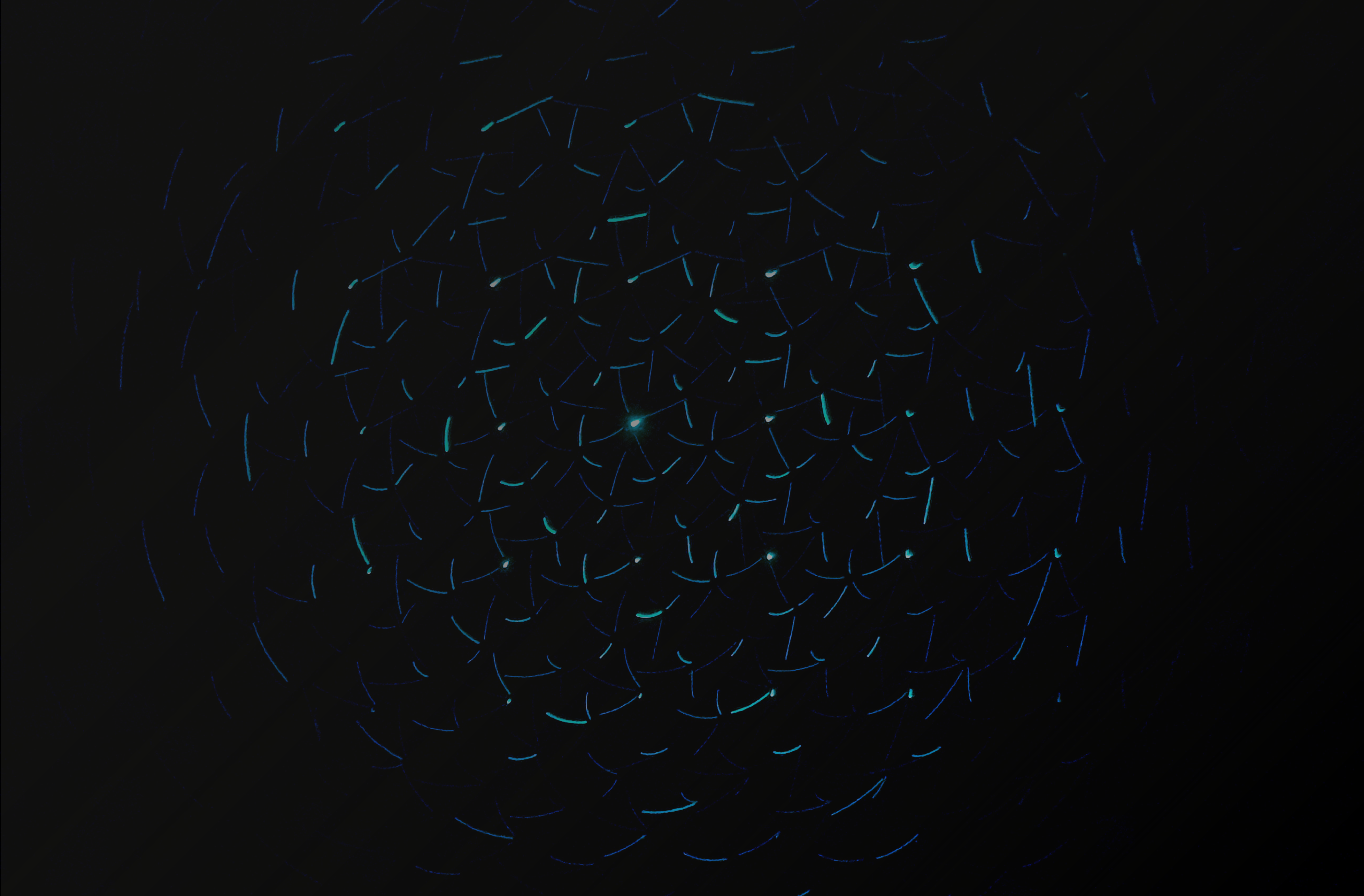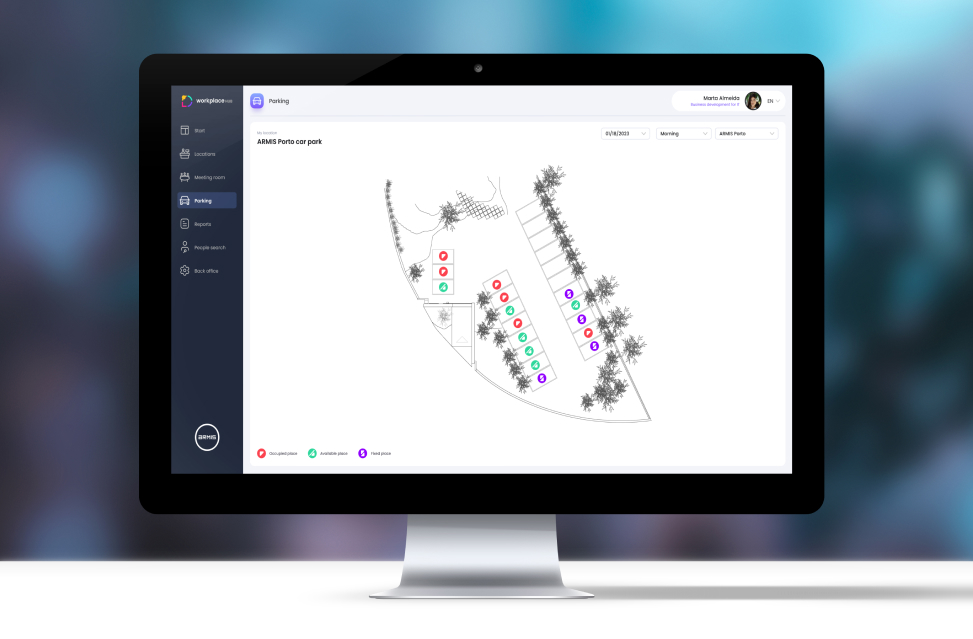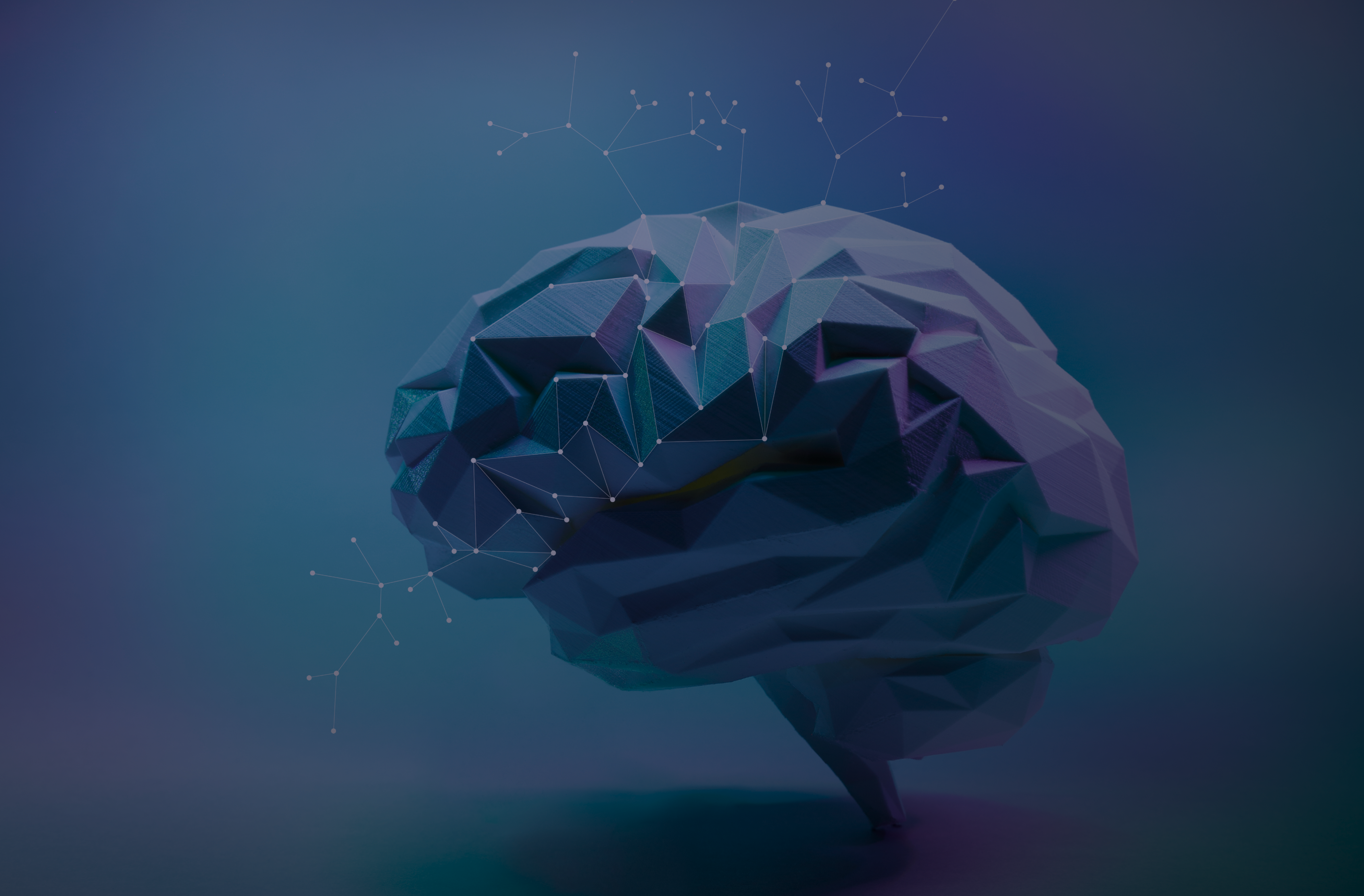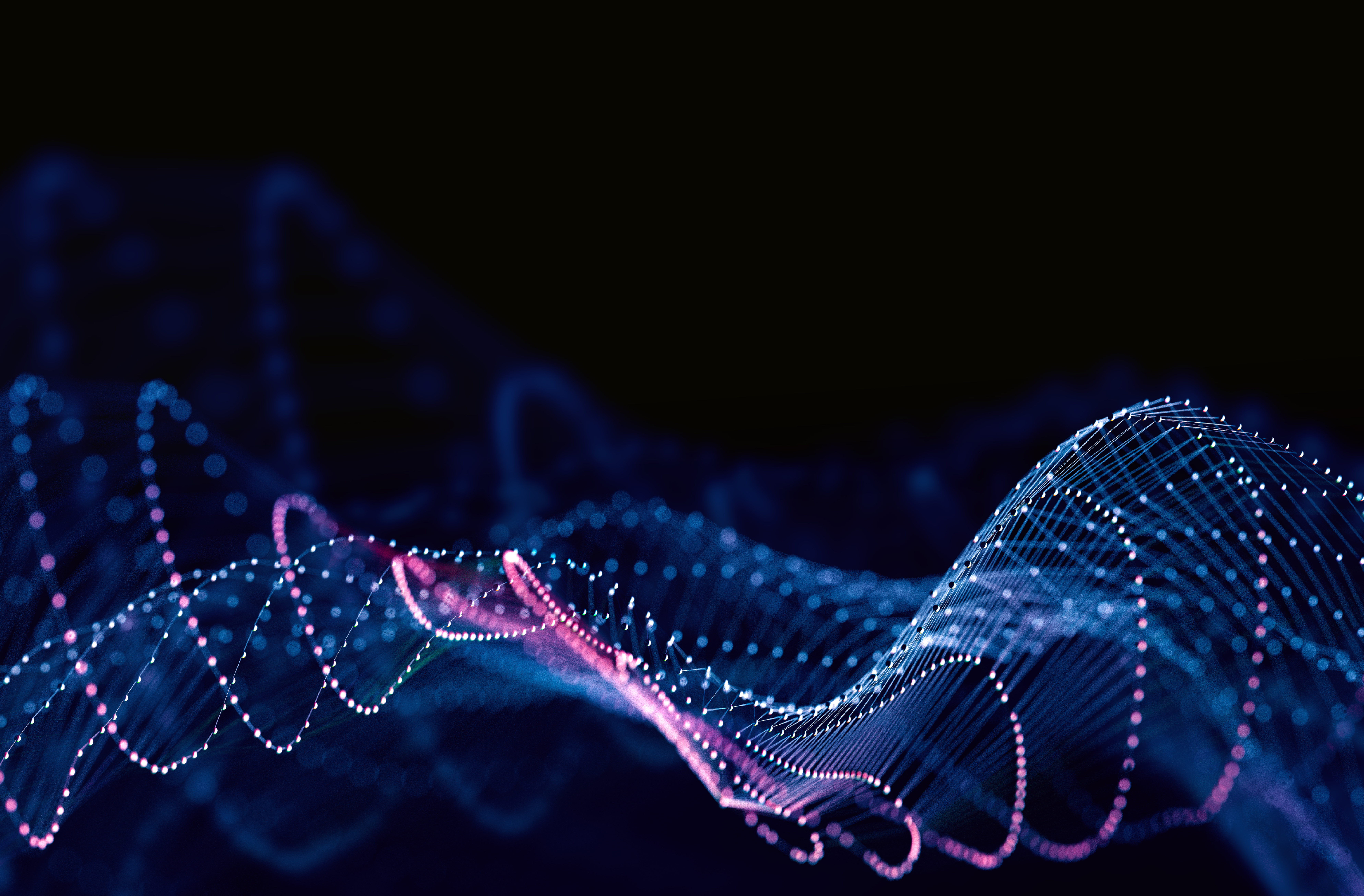Governance in Microsoft Power Platform
 blog
blog
As more organizations use Power Platform resources, governance is a key aspect that administrators and managers need to plan before the use of these tools becomes out of control.
Microsoft Power Platform is a business application that allows individuals to build apps and flows with low-code requirements. It consists of different tools, namely Power Apps, Power Automate, Power BI and Power Virtual Agents. This cost-effective solution promotes a competitive advantage for businesses through innovation and powerful technologies.
As the low-code market arises and becomes more popular, controlling processes and preventing data loss is highly required. And as more organizations use Power Platform resources, governance is a key aspect that administrators and managers need to plan before the use of these tools becomes out of control. A strong governance strategy is key to ensure the safety of data and that Power Platform is used appropriately.
Considering the effortless use and implementation of these tools, companies can easily develop several apps and automations that do not serve strategic purposes.
Therefore, the use of Power Platform tools should be defined through a governance strategy to take full advantage of resources for your organization and not create another problem for the business.
Specifically for Power Apps and Power Automate, the strategy should consider four main aspects: architecture, security, alert and action and monitor. Focused on complying with IT standards, after architecting the process, businesses must consider the roles, policies, and admin connectors for data protection.
To benefit organizations and allocate the right resources to answer meaningful purposes, there are three key factors to consider when creating the governance strategy for business governance:
Determine a Team Strategy
Creating a Team Strategy for your environment allows the definition of roles in Power Platform and, by that, determines accesses and restrictions to the Microsoft Power Platform tools. This step builds up the strength of the low-code platform and helps your business to manage resources, time, and accesses to increase productivity.
In your Team Strategy, align the permissions to use, access and work with each tool to ensure the administrative control of Power Platform and the management of its resources.
Build a Center of Excellence (CoE)
A Center of Excellence promotes innovation and provides standards and governance to the organization, as well as it accelerates the adoption of low-code technologies.
Building a Microsoft Power Platform Center of Excellence implies cultivating growth and maintenance of governance, considering that it takes ownership of the administration of Microsoft Power Platform.
According to the Microsoft recommendations, the responsibilities of a CoE are:
- Administration and governance
- Training and education
- App development & technical support
- Data and API Strategy
- Application lifecycle management and Infrastructure automation
- Tools and Best practices
- End-user Support
The greatest benefit of the CoE is that it allows corporations to align business goals instead of having divided metrics for each department. Also, it increases productivity as companies can have many users developing and managing solutions across the organization in governance with the processes established.
Therefore, to ensure that low-code solutions as Microsoft Power Platform are an intelligent advantage and beneficial for businesses, governance must be adaptative and always up to date.
Define Data Loss Prevention Policies
Data is one of the most important assets of any organization and administrators are responsible for its total protection. It is crucial to create Data Loss Prevention Policies (DLP) that enforce rules for connectors (proxy or wrapper around an API and that provides a way for users to connect accounts and leverage pre-built actions) and determine who is allowed to access important business data.
Connectors are classified into two categories: Business Data Only (BDO) or No Business Data (NBD) for permissions. The first category is allowed to access important business data and is trusted the access to apps and flows.
Take total advantage of Microsoft Power Platform as you walk into the future of IT with Power Platform.
Know more about how ARMIS IT can help you with this process here.
Share this article:
Prepare your company and your employees for the future. Contact us!